Remember the Weight
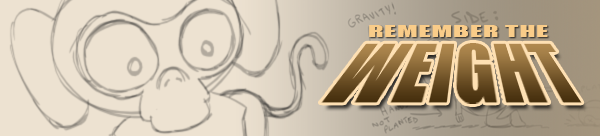
Today we have another question and answer session, this time with artist Kaitrias. It’s a great example of remembering to keep weight in mind when you’re animating, and this article discusses the pitfalls of both 2D and 3D since each has its own little quirks.
Kaitrias recently did this cute picture of a quizzical little monkey and wanted some feedback:
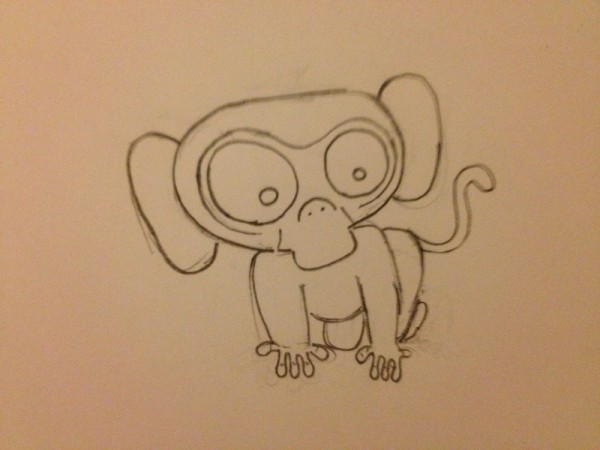
This is a terrific start with some great design qualities. There are a few areas that need a little work, and the one that jumps out most is regarding the weight of the front of the character.
Weight in 2D Animation and Drawing
In drawing and 2D animation, we’re faced with the difficulty of not being able to rotate the character in 3D. (More on that below.) Since it’s a drawing, the only way to see a different “view” is to draw that view. In some cases, that’s not a bad thing to attempt. In this example, the front arms and hands seem to be floating in space, which we see more prominently when we transfer over to a side view:
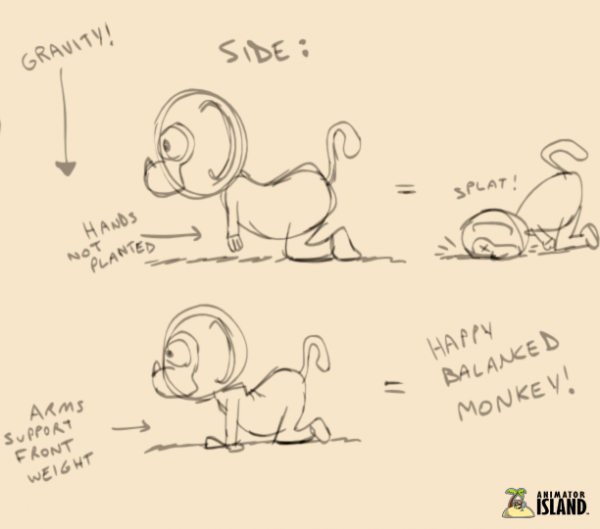
In this case, the large size of the monkey’s head makes him a bit front-heavy which means without firmly planted arms he’s probably going to topple over. Remember that gravity is always pulling down from the top of the page to the bottom! Consider drawing an arrow right on your paper as seen above, so you keep that in mind. That’s a tip I picked up from the highly skilled Mike Mattesi, and it can make a big difference.
Another great tip is to add in a simple ground plane or horizon line. This will remind you that your character or object isn’t just floating in space, which can lead to a feeling of weightlessness.
Weight in 3D Animation and Digital Worlds
And speaking of weightlessness, we turn our attention to 3D animation and this topic. No where is it more apparent what separates the experienced 3D animators with the less experienced ones as when it comes to weight. We’ve all seen 3D animation that feels “floaty.” Keeping weight in mind is exactly what you need to do in this instance.
In some ways, 3D animators have it tougher than 2D artists because they have certain things easier. Confusing? Here’s what I mean:
In 3D, you can quickly and easily rotate around your character to be “sure” that all parts are in contact with the ground. If you come across an angle where something isn’t up against the ground plane, you can move the Y variable to nudge it into place.
What seems like a nice ability to have can also be a big hindrance. The ease inSlowing down at the end of a motion is called an ease out. The impression of deceleration is created by gradually decrea... More which you can rotate around and see every possible angle can (but doesn’t have to) lead to less thinking and planning. It is possible that you can pose your monkey loosely, then rotate around him and pull down areas so that he’s “grounded” before returning to your original, final camera view. In doing this, you remove the element of deeply considering the initial pose to make sure it’s right. It’s almost as if this shortcut allows you to automate part of your brain sometimes. Especially under strict deadlines.
While it seems harder, sometimes it will be more beneficial to you to temporarily limit some of what 3D animation offers until you fully think through your starting pose. You can certainly TWEAK things from other views/angles, but by getting your main angle as clear as possible before rotating around the model you bring your brain back into the equation and that can make all the difference. Remember the computer and software are just tools to help you animate. They can’t replace you and your human mind. Sometimes it’s easy to rely too heavily on the tools we use and they become a crutch that hurts us.
In 3D it’s important to constantly remember that just because two objects are touching does NOT mean they are connected. If a character’s foot is technically sharing an x/y axis number with the ground plane, that does not mean the characters foot is PLANTED on the ground. In reality, there is a subtle squash of the foot when comparing it lifted in the air to firmly carrying all your weight as you stand or walk. When you simple enter numbers ensuring the foot and ground are “connected” you will never achieve the sense of weight required to truly give your character weight and life.
Weight is a very tricky thing to capture in a virtual world, whether that world is on paper or in a sprawling 3D digital landscape. Through practice and most importantly THOUGHT, you can give your characters a sense of life that makes them feel real. Do your best to try many different poses and see what works and what doesn’t before you move on, whether in 2D or 3D. For more information and tips on posing, check out the article Tips for Posing found here.



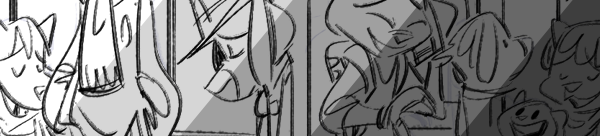



Wow, I’m spending too much time in 3D animation land worrying about curves and stuff. Thank you for this reminder!
This is probably what I struggle with most. I get that weight should BE THERE but I do not know how to PUT IT there…. Any chance about getting an article on that part?
Thanks! Supper Post!!
Another good bit is to make the lines thicker where there is a lot of weight and thin where there is not as much stress on the character from gravity!
Cool post 🙂
That’s a nice post, my heart is with you.
This is hard to do on paper OR in 3D. I wish there was an auto-weight button. 😛